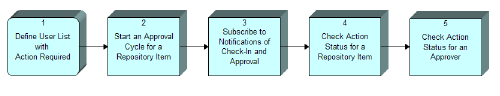
Home > Collaboration Concepts > Cycle Management > Cycle Workflow
To a cycle initiator, the cycle management process for an Approval cycle looks something like this:
|
|
Step 1: See Manage User Groups and Set Cycle Management Parameters for Users and Groups to define the user list.
Step 2: See Start and Stop a Review, Approval, or Endorsement Cycle to initiate a cycle.
Step 3: See Subscribe to Cycle Actions to subscribe to repository actions on an item.
Step 4: See Cycle Status to view the current cycle status.
Step 5: See Pending Reminders to check action status for a reviewer and send a reminder to take action.
To a user who is designated to take action on an item, the process looks something like this:
|
|
Users and groups can check their To-Do list and take action on an item as explained in Cycle Management for Users and Groups with Actions Required.
Related Topics