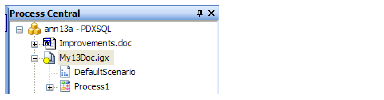Home > Collaboration Procedures and Reference > Cycle Management for Cycle Initiators > Start and Stop a Review, Approval, or Endorsement Cycle
Start and Stop a Review, Approval, or Endorsement Cycle
After the user list is defined and an Approval cycle has started, no one can check out or modify the item until the cycle is complete. However, items can be checked in and out during Review and Endorsement cycles.
Review cycles apply to the current version.
Endorsement cycles apply to the latest approved version.
-
In the Repository window, select the repository item.
-
On the Repositories menu, point to Cycles and choose Manage.
-
In the Manage Cycles dialog box, select the Cycle Type.
-
Choose a task below and follow the procedure.
|
Task
|
Procedure
|
|
Start a cycle
|
Click the Start button.
In the repository window, a yellow circle indicates documents In-Process for approval.
|
|
Stop a cycle
|
Click the Stop button.
Only the user who started the cycle or the Administrator can cancel a cycle before an item has received the required number of votes, even after a user has reviewed, approved, or endorsed the item.
|
Related Topics
Overview Topics