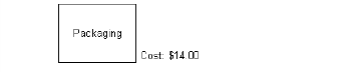
Example: Cost is a custom data field for the activity Packaging
Home > Custom Data Procedures
In iGrafx custom data fields provide the ability to associate a wide variety of information with objects in your diagrams. The fields can store numbers, text, dates, durations, and other types of data. You can assign custom data to multiple objects in iGrafx, including documents, diagrams, swimlanes, phases, shapes, text objects, graphic objects and lines. This functionality is particularly valuable if you want to capture user-specific properties of the model for various analysis purposes (for example, Lean VSM) as well as import and export via any of the iGrafx XML add on solutions (for example, IGXML, XPDL, and so on).
In the example shown below, a data field named Cost was added to the document and a value of $14.00 was assigned to the shape.
Each data field for an object such as the shape shown below has its own name and function. You can display both the descriptions and the actual fields around a shape. To show and hide different data on shapes, you can create Custom Data Sets and include or exclude a particular custom data element for each set.
For information on changing the display of custom data fields, see Shape Fields.
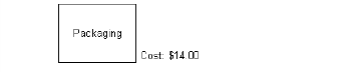
Example: Cost is a custom data field for the activity Packaging |
To create the custom data example shown above:
Add a shape called Packaging to a process diagram.
On the Tools menu, choose Setup Custom Data.
In the Setup Custom Data dialog box, click the New button and type Cost in the Custom Data field.
From the Type drop-down list, choose Currency.
Specify a format of 2 fixed decimal places.
In the Accumulation Method drop-down list, choose Sum, then click OK.
Double-click the shape and click the Custom Data page in the resulting Properties dialog box.
Type 14 in the Cost data field and click OK.
Related Topics