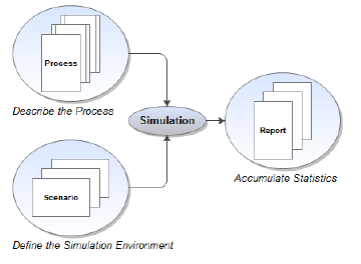
Home > Getting Started > Modeling and Simulation > The Modeling and Simulation Environment
The Modeling and Simulation Environment
When you run a simulation, iGrafx inputs the information you define through the Process and Scenario windows, executes a simulation, and displays the results in the Report window.
|
|
|
iGrafx Window |
Purpose |
Description |
|---|---|---|
|
Create, edit, and view diagrams that describe a process. |
You may use Process or BPMN type diagrams to create process descriptions that can be simulated. The behavior of each process step is controlled by its Properties; right-click the step and choose Properties to view modeling data. The default view of a diagram is graphical. If you want a Tabular view that shows data for many shapes at once, on the View menu, choose Tabular change to tabular view. |
|
|
View scenarios and modify scenario data |
A scenario displays data describing the simulation environment. The Scenario window displays a section for each category of data in a scenario. |
|
|
View and edit statistical results. |
A Report window opens automatically after each successful simulation run. Try using the Document Components window to reopen and display a Report window. |
Related Topics
See Also