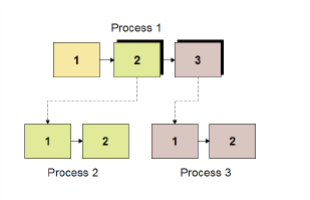
Home > Getting Started > How to Open and Create Files > Before You Begin
As you work with iGrafx, it is beneficial to understand the concept of documents and diagrams. Note that Process™ and above licenses provide the ability to simulate a process, while FlowCharter does not.
Documents are files. A document is a container of diagrams or sheet components or a combination of both. You may also have Scenario and Report objects in a file. A new document includes one diagram or one sheet by default, and may contain any number of diagrams and sheets. You cannot simulate across files unless processes are shared in a repository.
Diagrams are an iGrafx component. You can collect and link multiple diagrams in one document to keep related information in one place. iGrafx diagrams have no size limit. See iGrafx Diagram Types.
Diagrams may have a hierarchical structure. Multiple diagrams or processes in a single file may be linked together to have a hierarchical structure. The lower-level diagram is a subprocess to one or more higher-level processes. During simulation, transactions move from one linked diagram to another, and then return to their parent process for most types of subprocesses.
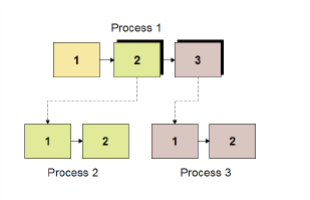
|
Add a subprocess to a diagram as explained in Manage Process Diagrams, then view diagram hierarchy as explained below.
View document components in the Document Components window, which is part of the Explorer bar by default. On the File menu, choose Components.
|
|
Optional views are all the components, diagram hierarchy, diagrams sorted by the swimlanes each contains, and diagrams containing links.
Related Topics