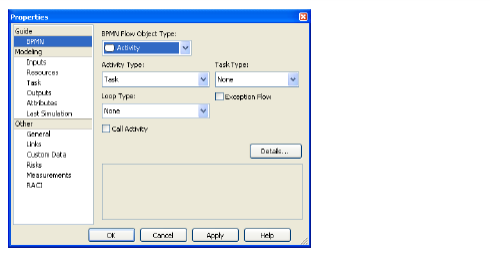
Home > BPMN Concepts > BPMN Properties
If you are primarily concerned with drawing the diagram and less with modeling for simulation, the easiest way to create BPMN is to use a combination of the BPMN shape palette and the Properties dialog box - BPMN Guide page (BPMN Guide). The BPMN Guide maps standard BPMN terms to the appropriate setting on the modeling pages.
|
|
When you drop a shape into a diagram or change it with the BPMN Guide, iGrafx sets default BPMN-supported properties and appearance. You can see the behavior of the shape by clicking the Details button to select the appropriate modeling page, such as Inputs or Outputs.
However, if you make modifications on other pages of the Properties dialog box, you may change the meaning of the shape, and the graphic representing it. The shape’s indicator or its border style might change as well. For example, turning an Activity into an Event subprocess will change its border style, or changing from Parallel to an Inclusive gateway will change the indicator inside the gateway shape from a plus ‘+’ to a circle ‘O’.
The Properties dialog box - Inputs page controls the behavior of transactions (tokens) arriving on sequence flow coming into shapes, including receiving messages, generating transactions, etc.
The Properties dialog box - Resources page, the Properties dialog box - Task page - Step tab, and the Properties dialog box - Task page - On Completion tab control behavior such as resources used, repeat (looping), subprocess, messages sent, and other behaviors.
The Properties dialog box - Outputs page - Normal tab and Properties dialog box - Outputs page - Exceptions tab control the appearance and labeling of sequence flow out of an activity.
Related Topics