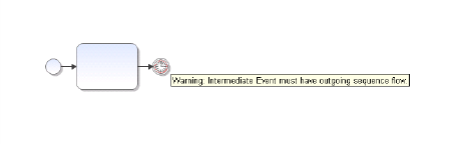
Home > BPMN Concepts > BPMN Modeling Errors
The iGrafx correct by construction feature helps you prevent modeling violations of BPMN specifications published by BPMI.org by enforcing diagramming rules. On the View menu, choose Real-Time Checking to enable BPMN model checking, or disable it to deviate from the standard without receiving real-time warnings. We recommend you enable real-time checking.
Correct by construction rules show you real-time errors as you place shapes in a diagram. For example, start events cannot have incoming sequence flow. If you route a line into, but not out of, an event, correct by construction redraws the event with a heavy border indicating that it is an end event. If incorrect conditions cannot be automatically corrected, they are represented with shading inside of the shape and a warning or error message appears when you place the cursor over the shape that causes the problem.
.
|
|
Another option for checking errors is static check, accessed through the Check command on the Model menu. For more information, see Create a BPMN Diagram.
Related Topics