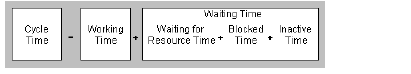
Home > Process Simulation Statistics Reference > Transaction Statistics > Transaction Time Statistics (Time Tab)
Transaction Time Statistics (Time Tab)
The time that a transaction spends being processed can be categorized as either working, waiting for resource time, blocked time, or inactive time.
Work Time (Tot Work, Avg Work, Stdev Work, Min Work, and Max Work))–The amount of time work is actively being performed on transactions. Calculated from activity task duration times.
Resource Wait Time (Tot Res Wait, Avg Res Wait, Stdev Res Wait, Min Res Wait, Max Res Wait)–The amount of time transactions are waiting for a resource.
Blocked Time (Tot Block, Avg Block, Stdev Block, Min Block, Max Block)–The amount of time transactions are blocked at activities. A block can occur due to conditions delaying processing of the transaction (for example, transactions are collected by time or by gate, during a Delay duration or the activity reaches a capacity limit on the Task page). Blocked time does not include any time spent waiting for a resource.
Inactive Time (Tot Inact, Avg Inact, Stdev Inact, Min Inact, Max Inact)–The time a transaction spends at an activity waiting because the necessary resources or the activity are not in schedule (that is, inactive).
Cycle Time (Tot Cycle, Avg Cycle, Stdev Cycle, Min Cycle, and Max Cycle)–The amount of time, or simulated ‘wall-clock’ time, that transactions were in activities. Also known as Lead Time. Includes Work Time and Wait Time.
|
|
The cycle time calculation depends on whether the model uses compressed or calendar time. For more information, see Simulation Run Setup.
For example, using calendar time mode, a car (transaction) enters an Automobile Repair Center at 4:00 pm. It takes two hours to complete the transaction, but the mechanic leaves at 5:00 pm and comes back in at 8:00 am. Also, the mechanic is busy with other things until 9:00 am. The cycle time, therefore, is eighteen hours (two hours working, one hour waiting for resource and 15 hours inactive).
|
|
Service Time (Tot Serv, Avg Serv, Stdev Serv, Min Serv, and Max Serv)–The actual amount of time that the transaction is being processed. This is a combination of working time, waiting for resource time, and blocked time, but not inactive time.
|
|
For example, in the Automobile Repair Center example, the service time is three hours (two hours working and one hour waiting).
|
|
In a compressed time model, cycle time and service time are the same thing. |
Waiting Time (Tot Wait, Avg Wait, Stdev Wait, Min Wait, and Max Wait)–The time transactions spend waiting. This includes inactive time, blocked time, and resource wait time.
Tot Wait = Tot Res Wait + Tot Block + Tot Inact
For example, in the Automobile Repair Center example, the waiting time is 16 hours (one hour waiting for resource and 15 hours inactive time).
Service Waiting Time (Tot Serv Wait, Avg Serv Wait, Stdev Serv Wait, Min Serv Wait, and Max Serv Wait)–The time that the transaction waited while being processed (not inactive).
Tot Serv Wait = Tot Res Wait + Tot Block
For example, in the Automobile Repair Center example, the service waiting time is one hour (one hour waiting for resource).
Related Topics