Gateway Type
Example
Input/Output Behavior

Exclusive
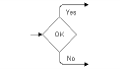
Inputs: Only 1 of the input lines will have a token (only 1 line used per transaction family)
Outputs: The sequence flows from one line (decision case) based on a condition; e.g. a percentage probability or conditional.

Inclusive
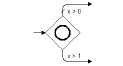
Inputs: All paths that have tokens are merged (the entire transaction family is joined).
Outputs: The sequence flows from one or more lines (cases) based on whether each case’s condition is met. When no conditions are met, the path takes the defined default case. Otherwise, the flow is terminated.

Parallel

Inputs: One token from each path is merged (one transaction family member from each line is joined)
Outputs: The sequence forks, and flows from all output paths (the transaction is duplicated so that a family member flows down each line).

Event-Based

Inputs: Behaves like an Exclusive gateway.
Outputs: The sequence does not flow from the event-based gateway until one of the target events occurs.

Start Event-Based
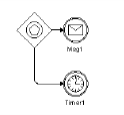
Inputs: Not Allowed
Outputs: The transaction is created, and flows from the event-based gateway, on the following condition:
-
Exclusive: When one of the target events occurs.
-
Parallel: When all of the target events have occurred.

Complex

iGrafx provides limited simulation behavior for the Complex Gateway:
Inputs: Merges two tokens (Joins two transactions, once per family)
Outputs: May behave like an Exclusive, Parallel, or Inclusive gateway.