Task
Procedure
Set transaction rate for a time interval
Move your mouse until the cursor changes to a plus sign (+), then click the left mouse button in the time interval space at the desired transaction rate.
This example time table shows a 5-day time period with different transaction rates for each day.
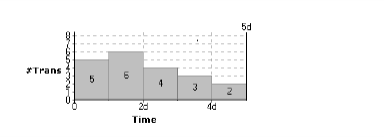
Adjust the transaction rate for a time interval
Click and drag in the time interval space to the desired rate.
Set a constant transaction rate across multiple time periods
Click and hold the mouse button at the desired rate in the first time interval, drag the cursor across the desired time periods, and release the mouse button.
This example timetable shows a 5-day time period with a constant transaction rate of 5 transactions per day.
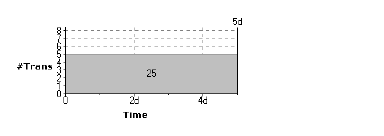
Separate out the transaction rate for a time interval
Click the left mouse button in the time interval space at the desired transaction rate.
This timetable shows the 5-day time period from the previous example, except that the transaction rate for the middle time interval is adjusted to 6 transactions per day.
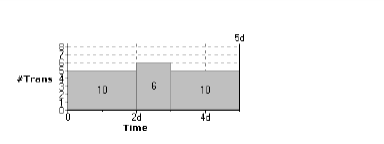
Adjust the transaction rate for the time interval
Click and hold the left mouse button in the time interval space, drag the cursor to the desired rate, and release the mouse button.
Change the time span of time intervals
Click a time span in the Total Span list, or type a number followed by units, For example, you may type 14d to get a 14-day span.
This timetable shows a 6-day time period broken down into 8-hour intervals with varying transaction rates for each interval.
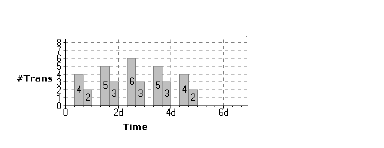
Change the time interval resolution
Click a resolution in the Time Resolution list.