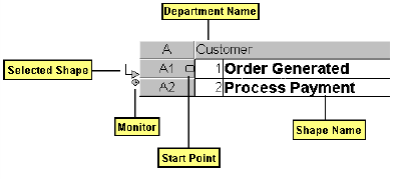
Elements in the tabular view.
Home > Documents and Diagrams Procedures > Diagram Viewing Modes > Tabular View
Use tabular view to enter large amounts of data.
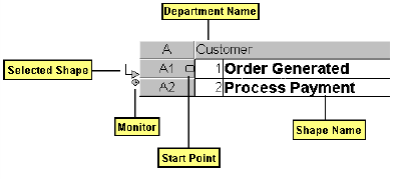
Elements in the tabular view. |
On the View menu, choose Tabular.
|
Task |
Procedure |
|---|---|
|
|
|
|
|
On the View menu, choose Columns and set options to view in the Show/Hide Columns dialog box. Showing and hiding information in tabular view makes it easier to find what you need. |
|
|
Right-click a row and choose Font. The text appearance is changed in the tabular view and the normal view. |
Related Topics